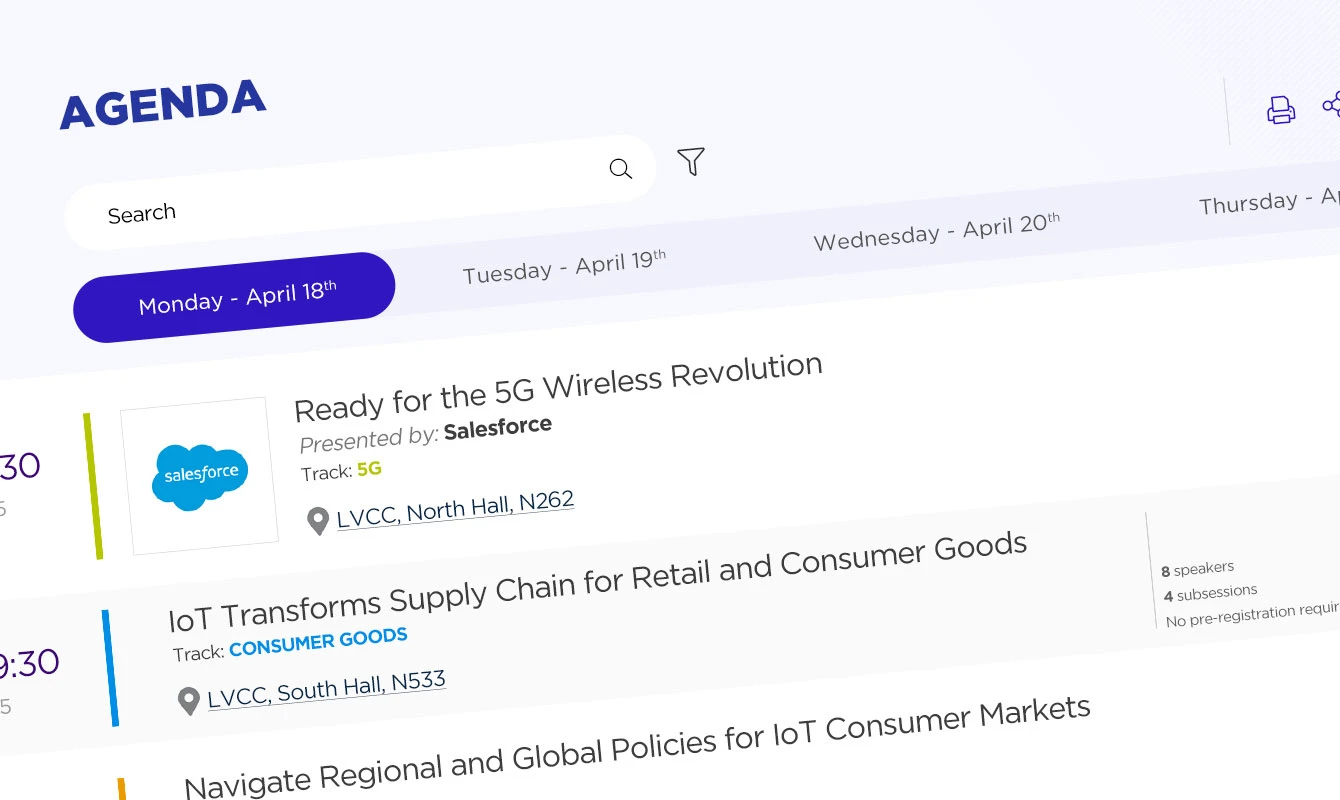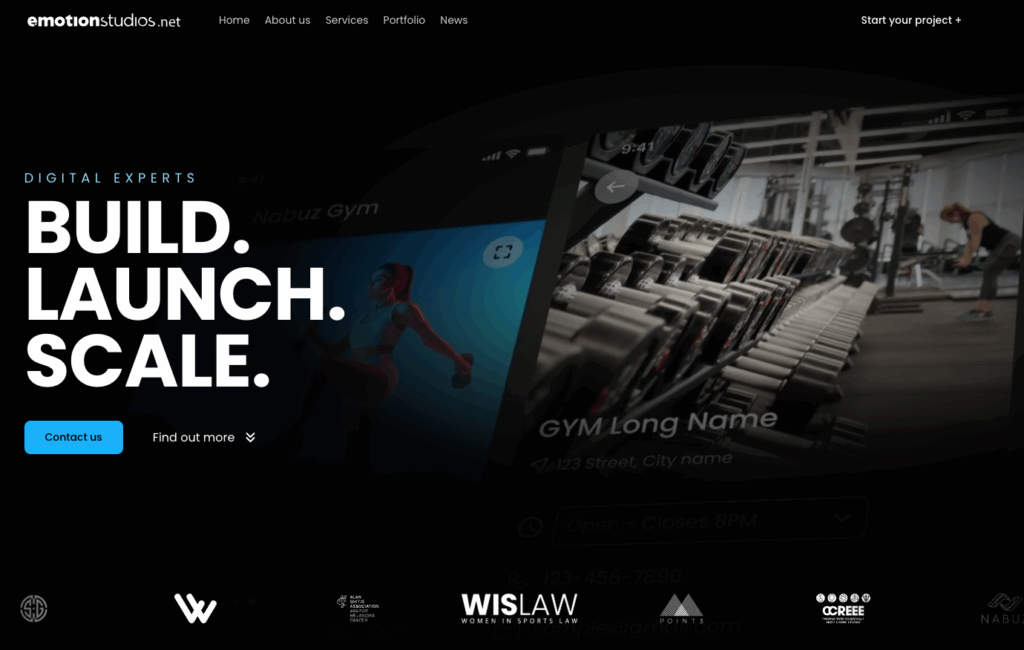Trade shows, conventions and expos that have a conference component need a conference agenda. The content has to be easily managed, displayed it nice on all devices and the attendees must get the best experience possible browsing the conference sessions.
There are a few main factors that affect the way an agenda is being conceived and built.
Data first
Knowing the numbers is paramount when choosing an agenda approach:
-number of sessions and days
-number of speakers per session
-details volume on each session
Knowing this, a choice between quite a few approaches. Here are a few logic examples:
4-5 days, 100 sessions per day, 4-5 speakers per session and quite a bit of content for each session
The “small blocks” approach should be taken. This means only displaying the session title, time & date and maybe a few categories+icons in the agenda listing. Leave the big content, speakers and action buttons inside the single session page. Yes, single session pages are better suited for big content chunks inside the sessions as opposed to modal windows. You can see this approach at Google IO conference.
2-3 days, 20-30 sessions per day, no speaker details and just a quick excerpt content for each session
In this case a one-pager agenda that has no single session pages should be sufficient. Slightly bigger boxes will be needed to fit all the content but you save time by not making users go to pages that have quite small bits of content. Alternatively, can go with the “small blocks” and show session details in small modal windows.
CES conference in Las Vegas uses this approach.
Data feed
Sessions and speakers of the agenda can be managed within the website backend or be fetched through from external sources.
Managing data within the website backend is the most straightforward approach. This way there is full control and APIs can be create to feed the data to apps or any other external tools.
Getting external data on the other hand presents a few challenges:
-are there reliable feeds?
-want to import data into the website or just want to consume?
-is the platform ready to integrate external APIs into the global search?
Things tend to be more complex on the external data approach but the end results are amazing because you just manage the business aspects of your show while the website and the apps update without editors intervention.
Large trade show events tend to use external tools to manage the content, while smaller ones prefer to keep the site content separate from the business tools used to manage the event. A careful analysis of the data feeds and data options is important before starting the project plan.
Filters and search
The more sessions in a trade show, the better the search and filter have to be. If there are 10 sessions over two days, then the search is useless. Run 600 sessions in 4 days on 8 topics and 24 themes…you’re in for a complex search and filtering.
Ideally, this should be approached on a front-end level, meaning that once the agenda is loaded, the search and filtering should be done on the fly without page reload. Relevance is of the essence, so choosing carefully the data that’s being crawled for search as well as how deep the search goes is very important. Some solutions only search through the titles and descriptions, while others go also through categories, speakers, and even speaker details. It’s best to analyze with your agency the best road to take.
Search can also be a sensitive topic for sponsored trade show sessions. The sponsors might need to include or exclude keywords as well as have special preferences in terms of sponsor title and logo display. Nailing down the details is a task the engineers have to tackle together with the sales and marketing to make sure whatever is being sold to the sponsors is feasible in terms of development.