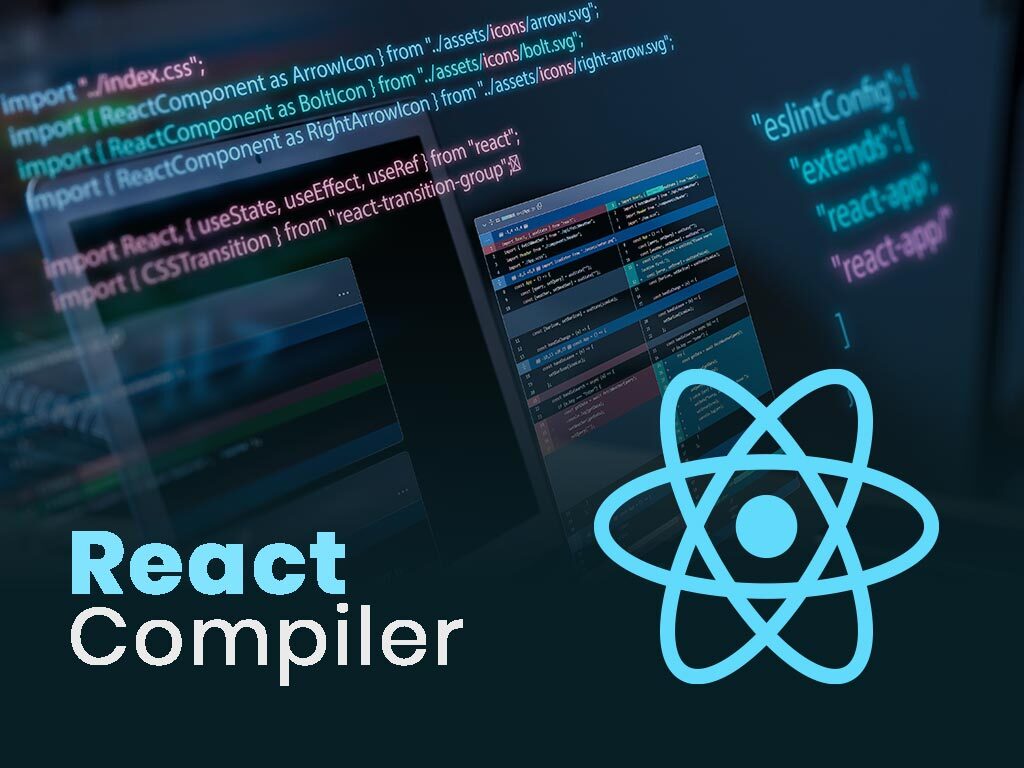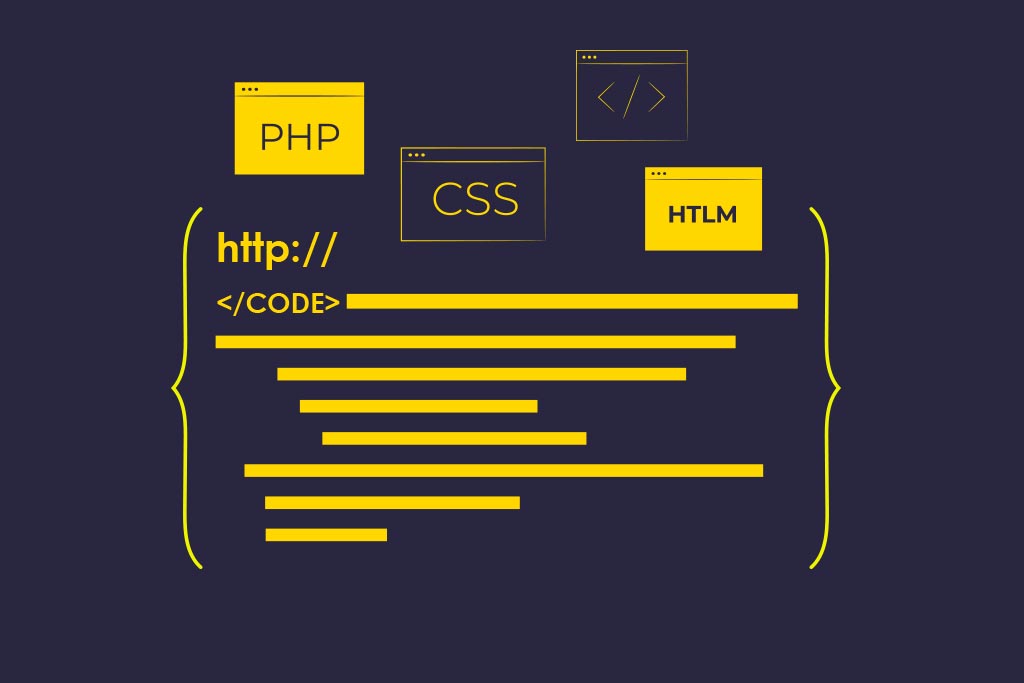Starting out in any industry is hard, even more so when it comes to a complex and ever changing one like web design. There are a lot of tools, technologies, terms that you need to assimilate pretty quickly if you want to get the show on the road. The problem comes when you don’t really know where to begin, but it’s understandable, as UI/UX designer is quite the complex job.
So that’s why we went ahead and compiled 5 junior friendly UI/UX tools to get you started in your career more easily.
Checklist.design
One of the best things to have beside you when you are just starting something is a list of things that need to be done. This is even more important for a beginner UI/UX designer. Things may rapidly become complicated while developing a product. You’re in the thick of it, considering every detail, encounter, and trip. It’s difficult to keep all of this knowledge in your head. It’s difficult even for an experienced designer. Forgetting things is inevitable, and you’ll waste brain space that might be used for innovation and problem solving. That’s where checklist.design comes into play and does, well, exactly what it says it does. It’s a checklist for all your design elements, from cards to all specific states of a form, therefore is a winner among UI/UX tools.
FlowMapp
“Go with the flow, bro.” That’s what all your clients will want to do after you start prototyping and designing with FlowMapp. And as a junior UI/UX designer, that’s all you want to hear. But before you jump to conclusions and say “But every design tool has something that can simulate flow and interaction!”, yes, you’re right. But FlowMapp is just one step ahead. It helps to plan the UI and UX of apps, digital products of all kinds, from websites to webapps with a very powerful flowchart tool. Besides a really easy to use sitemap tool, FlowMapp also gives teams opportunities to work and structure their content together. Even more, it also offers user research functionalities, so you can make sure that everything flows correctly.
Origami Studio
Origami Studio is the tool to reach for when you think of creating original and intuitive designs for mobile apps. It’s certified as a top app by Facebook designers, which actually created it and now made it free and available to use by anybody. It’s quite a complex prototyping tool compared to the other ones on this list, but it’s so worth learning how to use it. Despite its learning curve, Origami is able to create quite the powerful & hi-fi prototypes, sporting a more than well-stocked library of patches ready to be used. Each page is the main focus here, so it allows designers to really go in depth with their prototyping. Also, keep in mind that Origami works on macOS, Android and iOS devices only.
Balsamiq
As a designer, you will probably be asked to create a lot of wireframes in your lifetime. They’re the first step, a blueprint that will help your programmers and designers think and communicate about the structure of the software or website you’re building. You need to keep details as low as you possibly can, but still be able to make sense of the product you are designing. That’s where Balsamiq comes into play. It’s a great design tool that has no learning curve, so you can start using it without much studying beforehand. It allows users to create mockups quickly while providing an extensive library of icons and other add-ons.
One thing to remember is the fact that the UI/UX tools scene is always evolving, changing and growing. One thing might work today, but tomorrow it might be completely irrelevant. So always try to keep up with the latest technologies in the industry.