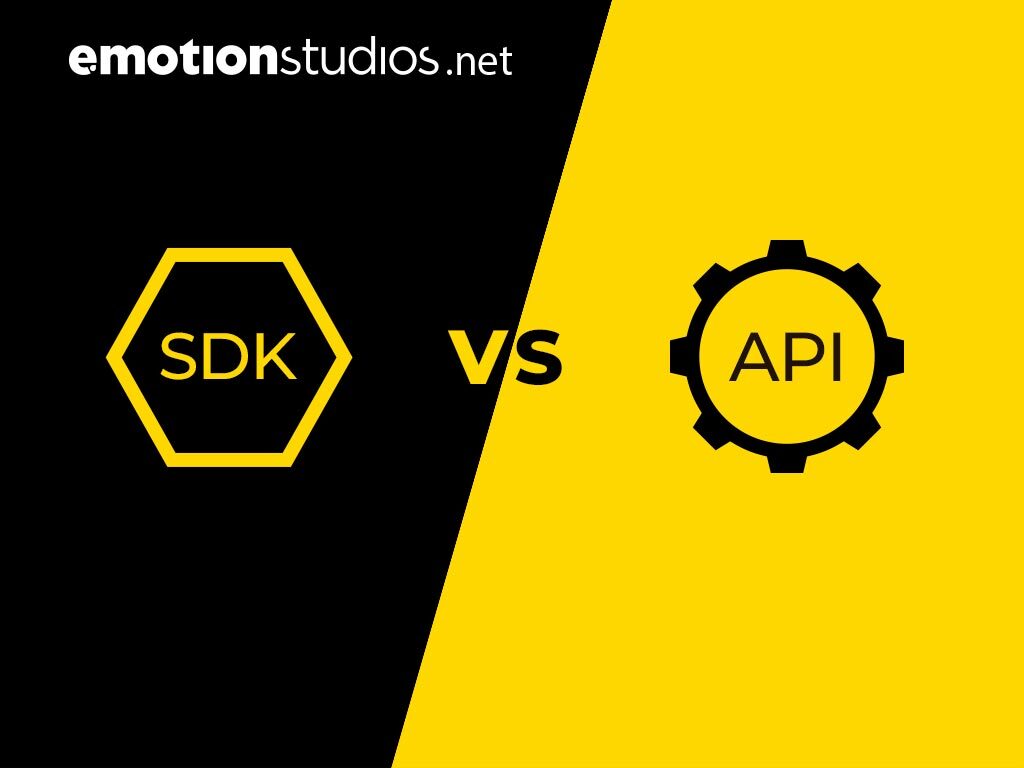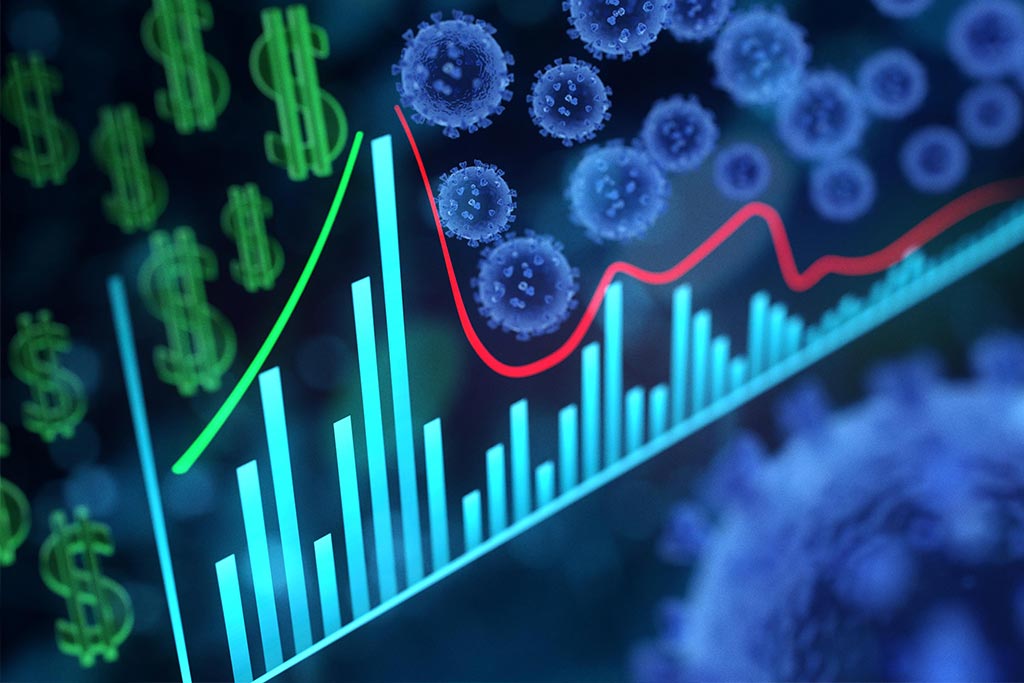Starting out as a developer is quite the thing. New terms, jargon, technologies and (atleast) 100 versions of JS and JS libraries. And if you’re planning to create tip-top web apps and great digital experiences for users, you need to learn and understand each and every one of them.
But let’s start with the basics. If you’re looking to create a fully fledged web product, you will need to understand the processes that go through both the frontend and the backend sections of it.
SDK and API will be two terms that you will hear when integrating different systems. One doesn’t exclude the other, and there’s no problem if they overlap in various sections. So let’s see what they are exactly, how they differ, how they’re alike and how you should properly utilize them.
What’s an API?
API stands for Application Programming Interface. It’s simply an interface that allows software to interact with other software, to interact with external services with simple commands. The “interface” is where those software components interact.
The benefits of using an API are quite vast: generally they help developers add specific functionalities to their applications and speed up the development process. More or less, it saves time from trying to reinvent the wheel every time for functionalities that already exist. They convert user commands into usable functions, request data from servers, render that data into a viewable format for the user, and validate the performance of their requests.
A very popular example of API is Twitter. When interacting with the tweets, be it retweeting, liking, following, you are actually using an API to store the data for these actions.
What’s an SDK?
Moving onto SDK’s. Also known as devkit, it stands for Software Development Kit and well, it’s a kit for developing software. It helps developers so they don’t have to reinvent the wheel, as we said before .It includes tools, guidelines, and programs, but also (multiple) API’s. Libraries, code samples and other utilities. It’s quite a robust set of features and functionalities which reduce the complexity of the apps.
One such SDK is the iOS SDK that is used to create iOS apps, but it doesn’t really stop there.
Nordic APIs notes that “SDKs are the origination sources for almost every program a modern user would interact with. From the web browser you work on all the way to the video games you play at the end of the day, many were first built with an SDK, even before an API was used to communicate with other applications.”.
So what’s actually the difference between an API and a SDK?
SDK’s are the bigger, beefier, meaner versions of API’s. If the SDK’s are the workshops with all the necessary elements to create a painting, for example, API’s are the brushes, the paints, the pencils. Long story short and metaphors aside, all API’s can be included in SDK’s, but not all SDK’s need to have API’s.
Both can send information back and forth between the user and the server, SDK’s including API’s that make this possible. On the other hand, an API cannot create a brand-new application like an SDK can.
Before making a decision between using any of them, ask for your friendly local developer for advice. Or, you know, you could contact us!